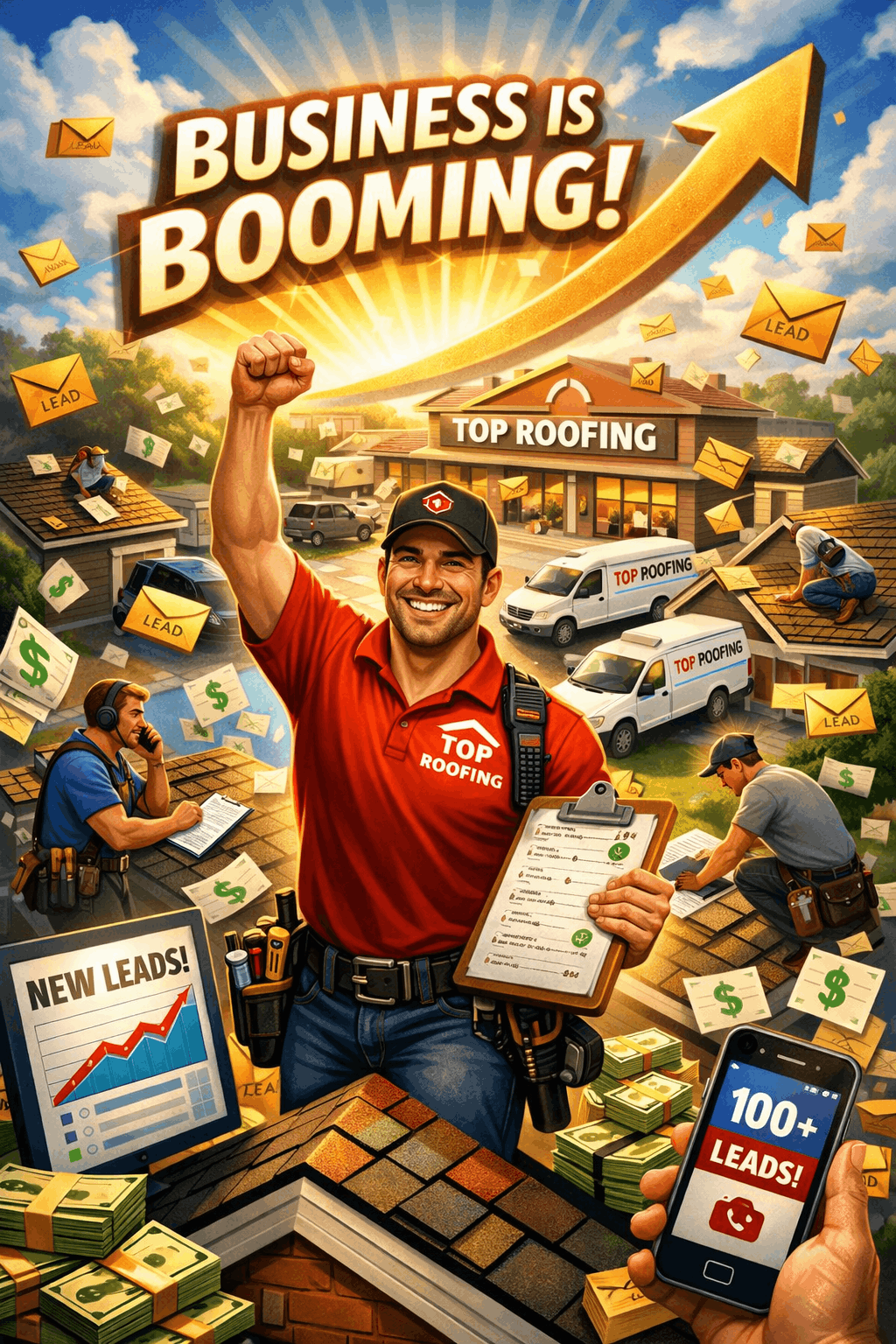LeadTruffle Insights
How to Forward Missed Calls from GoToConnect to LeadTruffle (AI Lead Capture)
Step-by-step guide to set up GoToConnect call forwarding with LeadTruffle's AI lead qualification. Never lose a lead again.
How to Never Miss a Lead Again: GoToConnect + LeadTruffle AI
In home services, a missed call often means lost money - 78% of customers won’t call back if you don’t pick up. Here’s how to automatically qualify every GoToConnect missed call with AI-powered texting.
Why Forward GoToConnect Calls to LeadTruffle?
- 24/7 lead capture: AI texts leads within 60 seconds of a missed call
- Compliance-built-in: Automatic SMS opt-in handling (no legal headaches)
- CRM-ready: Qualified leads flow directly into your systems
Part 1: Set Up Call Forwarding in GoToConnect
- Log into your GoToConnect admin portal
- Go to Users > Call Handling
- Find “Missed Call Rules” and click Edit
- Under “Forward to Number”, enter your LeadTruffle forwarding number (found at app.leadtruffle.com/missed-calls)
- Save changes
Part 2: Configure LeadTruffle’s AI Responder
- In LeadTruffle, go to Missed Calls Settings
- Record your voicemail greeting (e.g.: “Hi, this is [Your Company]. We’re busy helping other customers - leave a message and we’ll text you right back!”)
- Test the AI conversation flow using the Preview button
- Connect your CRM via Integrations
Real-World Example
A HVAC company using this setup:
- Customer calls after hours about broken AC
- GoToConnect forwards to LeadTruffle
- AI texts: “Hi [Name], sorry we missed you! Were you calling about emergency AC repair? Reply YES to chat.”
- Lead replies YES ➔ AI collects address, system type, and schedules dispatch
Why This Works for Home Services
- No more 3AM callbacks: AI handles initial qualification
- Photo capture: Customers can text pictures of damaged pipes/equipment
- Auto-routing: Urgent jobs get flagged in your CRM
Ready to stop losing leads? Get started with LeadTruffle — no long-term contracts, cancel anytime. Installation takes about 8 minutes, and our team can help you configure GoToConnect quickly.