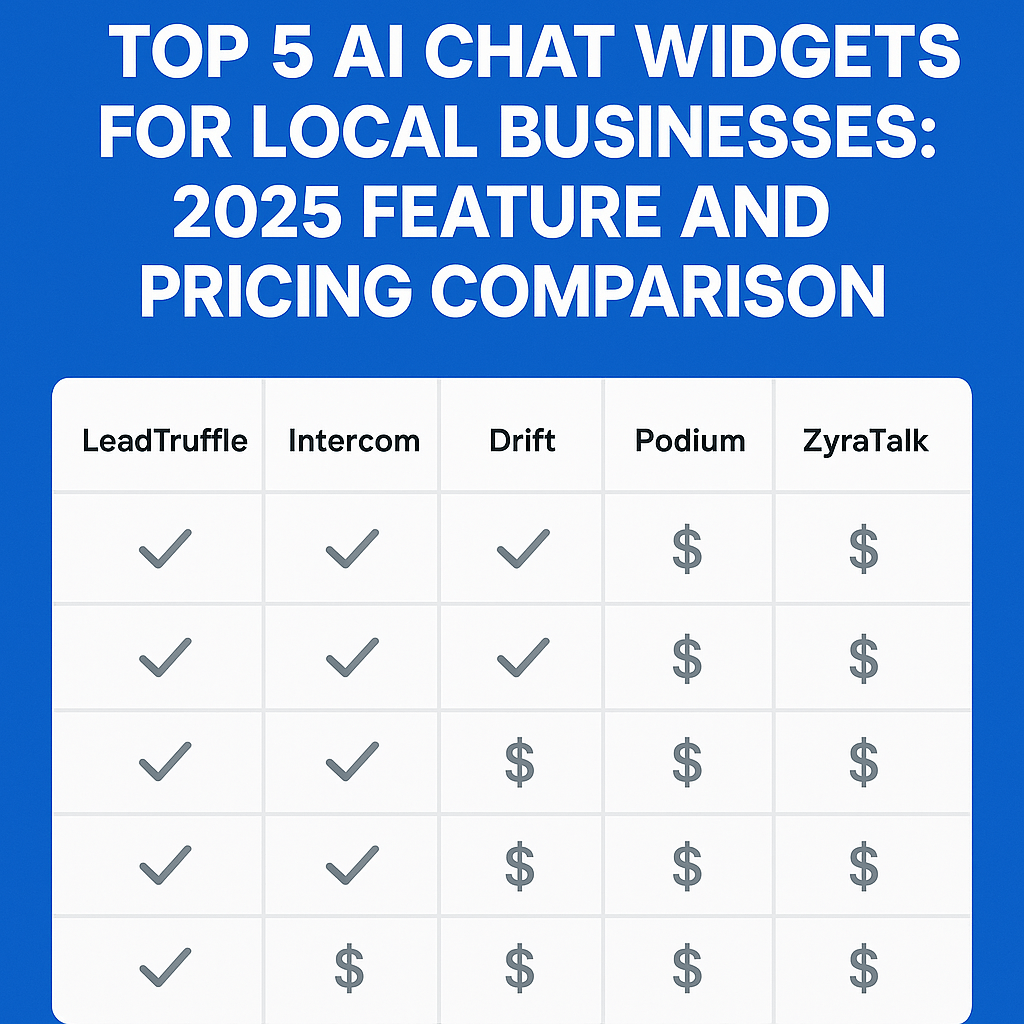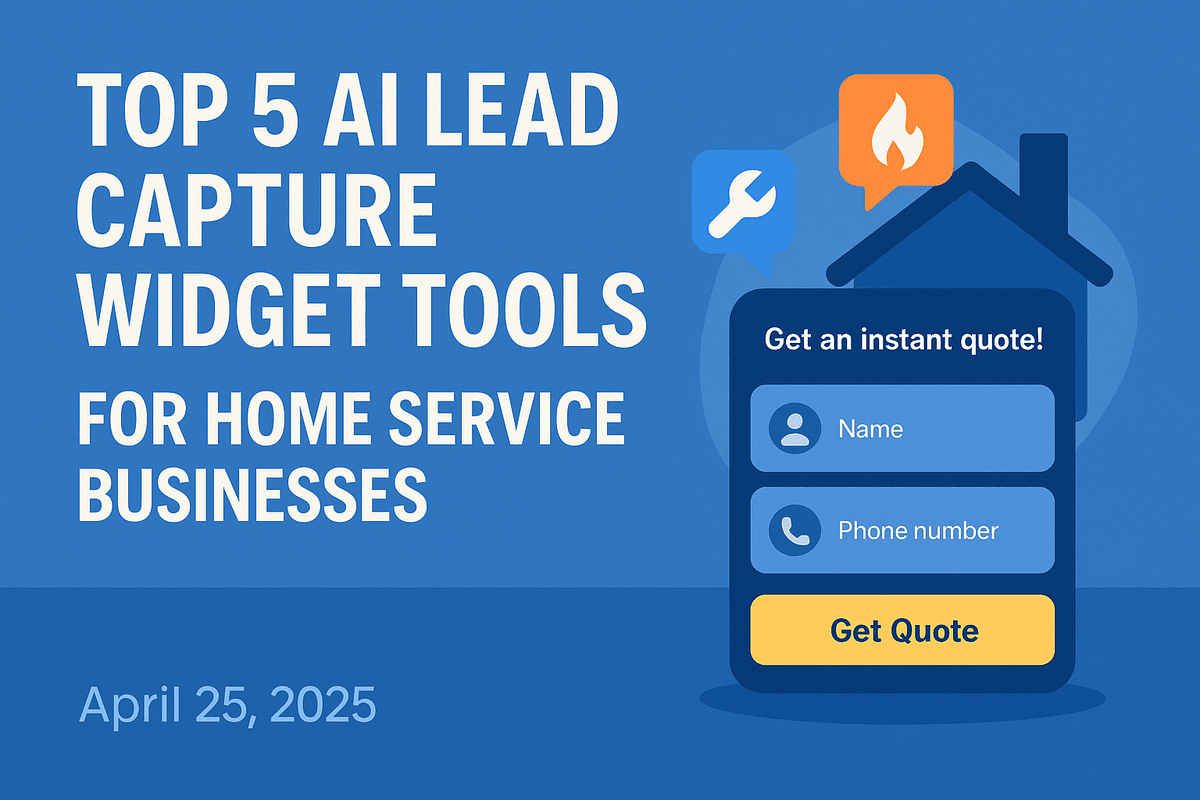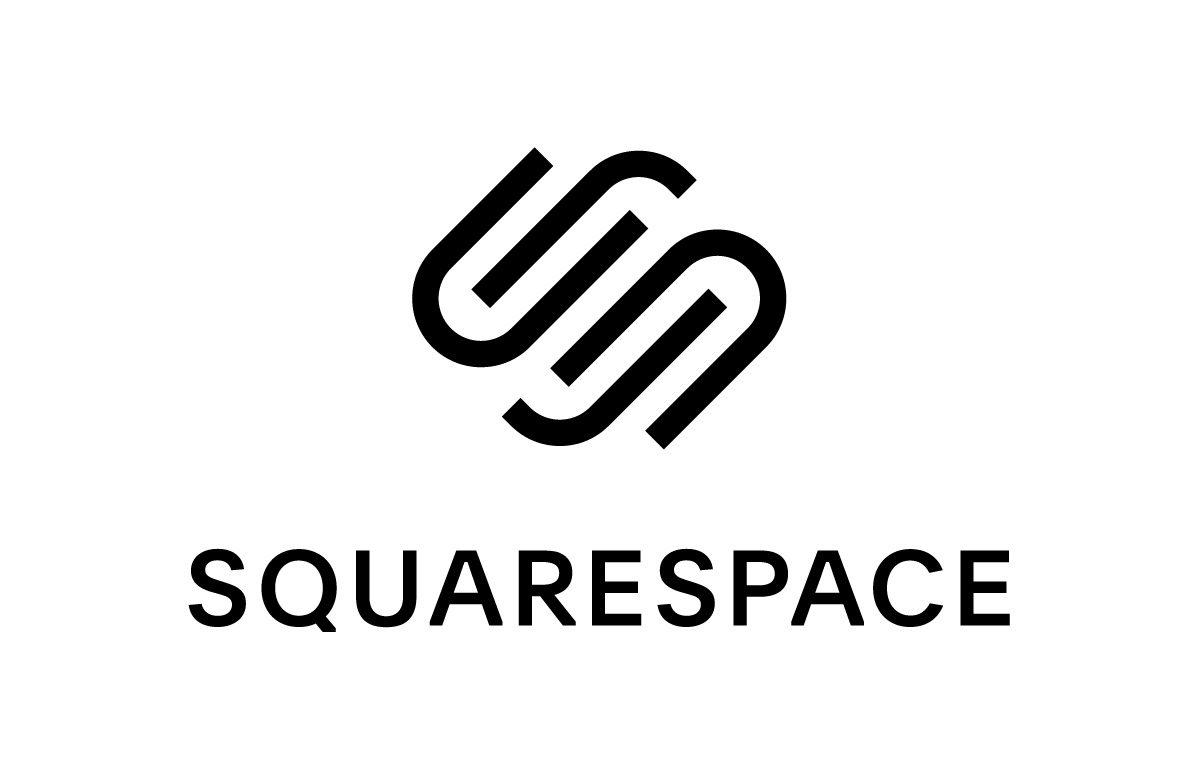
How to Add the LeadTruffle Website Texting Widget to Squarespace in 5 Minutes
Step-by-step guide to embedding LeadTruffle's AI texting widget on Squarespace - no coding required. Capture more leads from your home service website.
How to Add the LeadTruffle Website Texting Widget to Squarespace in 5 Minutes
Let’s get straight to business. If you’re a plumbing company, HVAC service, or roofing contractor using Squarespace, here’s how to add our website texting widget so you never miss another lead – no tech skills required.
Why This Matters
Our texting widget converts visitors 47% faster than traditional contact forms (based on our customer data). When someone clicks your chat icon, they just enter their name and phone number. Our AI immediately texts them to:
- Qualify leads
- Schedule appointments
- Request photos of repair needs
All while you’re busy working actual jobs.
Step 1: Get Your Widget Code
- Log into LeadTruffle
- Go to Website Texting > Styles
- Click “Copy Code” (we’ve already included SMS opt-in compliance text)
Step 2: Add to Squarespace
- Open your Squarespace site editor
- Go to Settings > Advanced > Code Injection
- Paste the entire code into the Footer section
- Click Save
That’s it – the chat icon will now appear in the bottom-right corner of your site.
Real World Example
Joe’s Plumbing added our widget and saw:
- 23% increase in lead conversions
- 15% shorter call-back times
- Auto-scheduled 12 appointments/week via AI texting
Customize Your Widget
After installing, you can:
- Change colors to match your brand
- Set custom greeting messages
- Test AI responses in sandbox mode
Need Help?
We’ve got detailed integration docs or email us at [email protected]. Most Squarespace sites work immediately, but we’ll help troubleshoot if needed.
Bottom line: This isn’t fancy tech – it’s a simple script paste that lets you capture leads while your competitors are still playing phone tag. Get started with LeadTruffle — no long-term contracts, cancel anytime, and get the widget running before lunchtime.