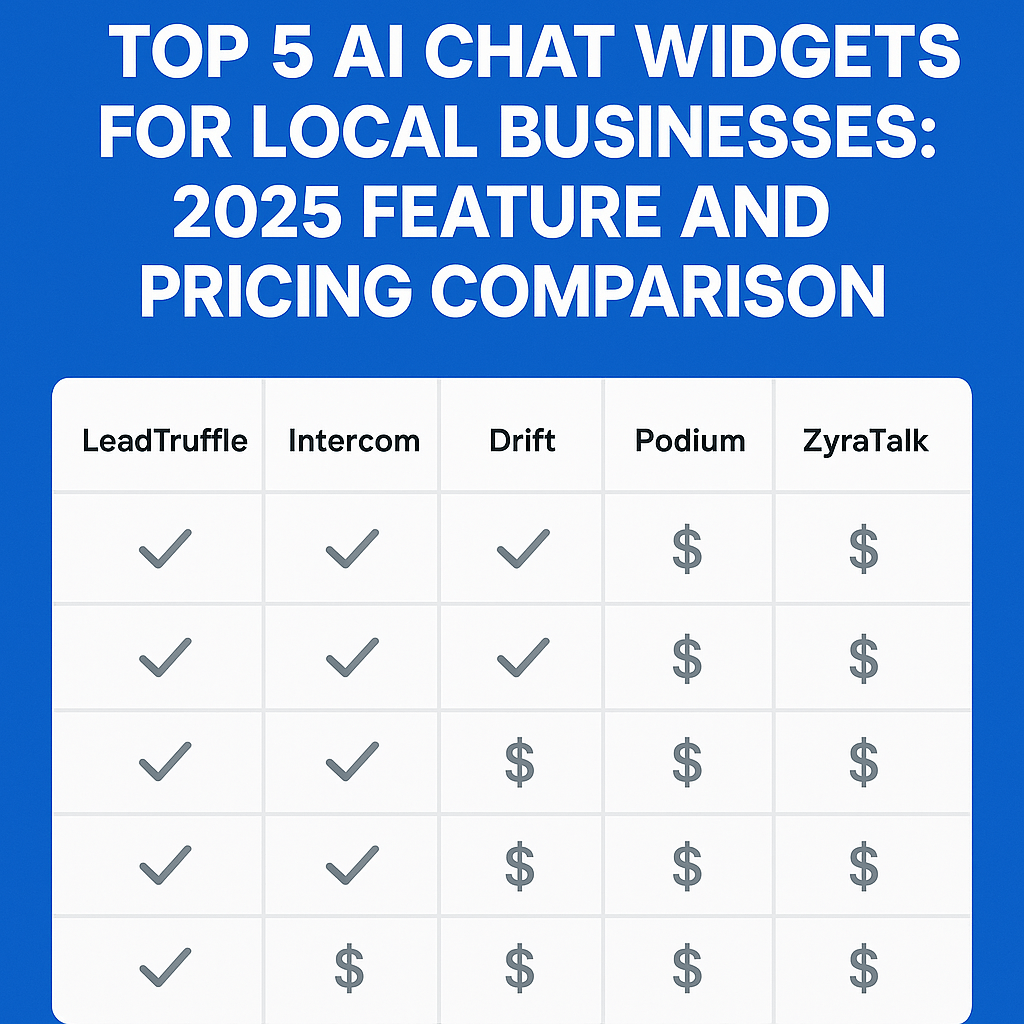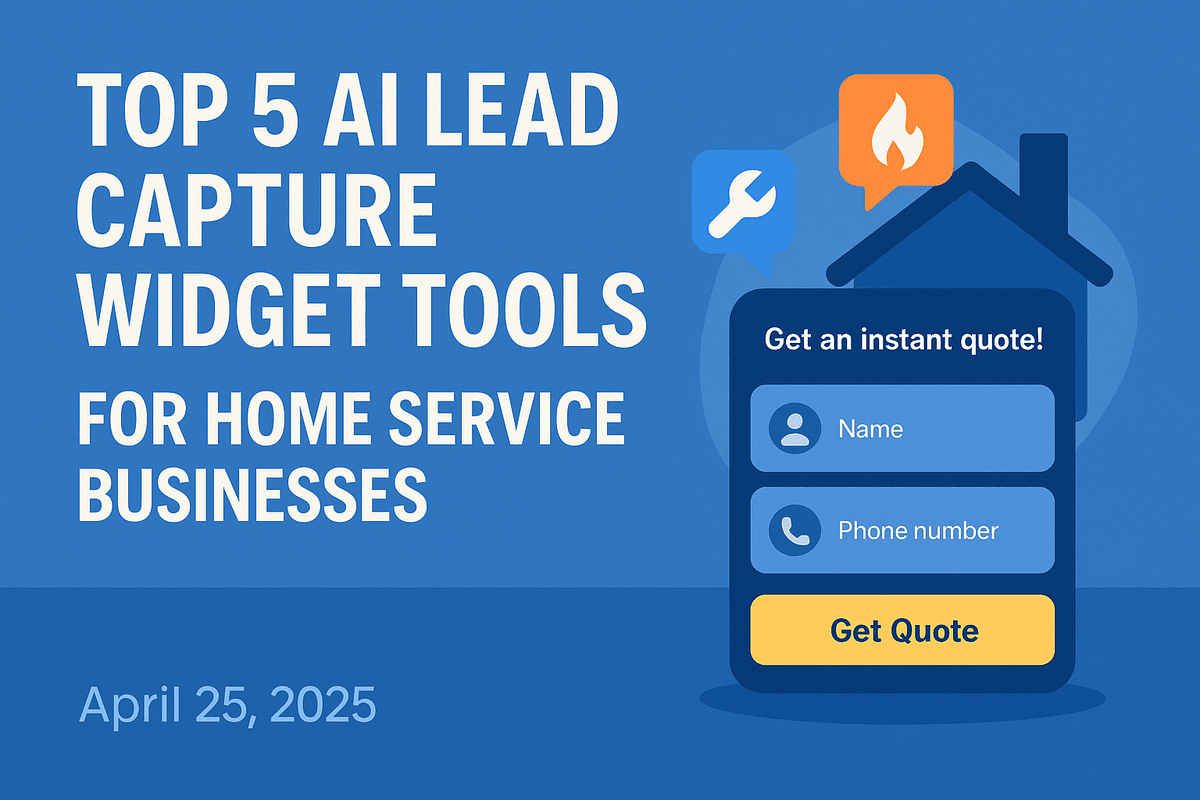How to Add LeadTruffle's Website Texting Widget to Webflow in 4 Simple Steps
Step-by-step guide to install LeadTruffle's SMS lead capture widget on Webflow sites. Convert more website visitors into qualified leads.
Never Miss a Website Lead Again: Webflow Setup Made Simple
Let’s cut to the chase - you want more leads from your Webflow website without hiring a developer. Here’s exactly how to integrate LeadTruffle’s texting widget in 4 steps that take less time than replacing a garbage disposal.
What You’ll Need:
- A Webflow account
- Access to your LeadTruffle dashboard (free trial works)
- 3 minutes
Step 1: Grab Your Widget Code
- Log into LeadTruffle
- Go to Website Texting > Styles
- Click ‘Copy Embed Code’ (looks like:
<script src="...leadtruffle.com/widget.js"></script>)
Step 2: Add to Webflow
- Open your Webflow project
- Go to Project Settings > Custom Code
- Paste code into Footer Code section
Step 3: Publish Your Site
- Click ‘Publish’ in Webflow
- Visit your live site to test
That’s it. The widget will now appear as a chat icon in the bottom-right corner of every page.
Customizing Your Widget (Optional)
Back in LeadTruffle’s Website Texting > Styles section:
- Choose button color
- Set welcome message
- Add your company logo
No need to republish Webflow after making these changes - they update automatically.
Why This Works for Home Services
Last week, a HVAC company using this setup:
- Got 23 website leads after-hours
- Qualified 18 via SMS conversations
- Closed 9 jobs ($27k revenue)
All while their team slept. The widget works like a 24/7 dispatcher that never clocks out.
Troubleshooting Tips
- Can’t see the widget? Ensure you:
- Published changes in Webflow
- Used the footer code section
- Didn’t add the code to individual page embeds
- Test with different devices (mobile shows the widget by default)
Ready to turn website visitors into texting leads? Start your free LeadTruffle trial. Questions? Our team’s here at [email protected].